Quality assurance (QA) testing is an essential element of the mobile app development process. It is this testing that will refine the app’s user interface (UI) so it delivers a smooth, intuitive experience to the user. UI/UX testing is a key component of the quality assurance process, which involves a comprehensive examination of the mobile app’s navigation, functionalities, and overall ease of use.
App testing is absolutely essential, whether you’re planning to market the app to the general public or need to build a proprietary enterprise app for in-house use by your business. By the time it’s ready for release, your app shouldn’t require comprehensive tutorials, user training, or a user’s manual! Ideally, your new mobile app should be easy to use, with logical and intuitive features that allow for a smooth user experience.
There are a few mobile app testing best practices that you should keep in mind throughout development. As you reach the end of the application building process, take the time to verify that your testers will be following these best practices.
App Testing Best Practice #1: Refine the Navigation and Layout
There are few things more annoying than being unable to find a specific page or feature when you’re using a mobile app. If your app interface has lots of different features or pages, then you’re going to need a logical and intuitive navigation panel.
An app’s architecture is created much in the way you would create a website’s sitemap. But a layout that looks logical on paper may be confusing and inefficient after it’s put into practice. What’s more, apps don’t usually have a single, static navigation menu as you’d see on a website. A mobile app may have lots of different sections, each with its own button panel or menu items. You’ll also need to decide what navigation features should be perpetually visible to the user (regardless of where they are inside the mobile app), and which navigation elements should be viewable only in certain areas and/or placed into collapsible panels.
Additionally, some portions of the app may be accessed directly via a menu or button, while other regions may be accessible by passing through another page (or a series of pages). It’s vital that the app’s architecture is intuitive, so users find features or options exactly where they’d expect them to live. Your testing team will also need to ensure that all of the buttons and links work properly, taking the user precisely where they’re expecting to go.
Many apps have a publicly-visible front end and a password-protected user portal, with multiple versions of certain pages (a publicly-visible version and a different version for logged-in users.) Testers must also double-check permissions so certain app regions are only accessible when you’re logged in. In some cases, an app may have pages with over a dozen variations that align with different user permissions, locations, or other variables. These interfaces require even more testing to verify that the right version of each page is visible to the right user at the right point in the app interaction.
Mobile App Testing Best Practice #2: Optimize User Paths
Once you’ve verified that your app’s architecture works as expected, it’s time to optimize user paths. A path represents a user’s page-to-page movement throughout a mobile application, website, or software program. The most popular and essential app features should be within just one—or, at maximum, two—taps from the home screen. This will ensure that the most in-demand features can be accessed with ease.
Testers should begin by identifying the most common paths through the app interface. This can be achieved by mimicking how an actual user would interact with the application. Then, testers actively work to ensure that users can reach their desired destination as quickly as possible, with the fewest possible taps. This process may seem like it’s a given, but user paths can become very convoluted—and downright confusing—when you’re dealing with a large, multi-featured platform.
App Testing Best Practice #3: Verify That Functional Features Work Well
An app’s features will need to be easy to use, so before you begin assessing functionalities, your testing team must understand exactly who will be using the mobile app. The best apps are built with a very specific user in mind. For instance, if you’re building an app with a navigation tool, it’ll be important for the app screen to feature larger, high-contrast buttons that are easy to read at a glance with hands-free capabilities for safety while driving. In the case of an app designed for younger users, the interface should include a simple, easy-to-understand vocabulary, larger sans-serif fonts, and big buttons that are easy for small fingers to tap.
Your app testers need a deep understanding of the user’s strengths, weaknesses, needs, and objectives. Only then can they test the app in a way that will ensure the UI is intuitive for the typical user and easy to utilize in the intended environment.
Feature testing also includes data flow verification. For example, an e-commerce mobile app will be connected to a customer database, a shop database, an order fulfillment/shipping system, a shopping cart portal, and a package tracking system. In order to work properly, the customer’s name and address must be sent to the customer database and order fulfillment system. Data on the items purchased must be sent to the shop database so they can be deducted from the shop’s inventory. Financial information must be recorded in the shop’s records and sent to the credit card processor. And once the order ships, the tracking number will need to be inputted into the user’s account so they can easily check on its status. If just one of these data streams fails to work properly, you’re faced with time and money expenditures to identify and remedy the problem. For this reason, it’s critical for testers to verify that all data flow functions as expected for each and every region of the mobile app.
Software Testing Best Practice #4: Call in the Beta Testers!
Your app development team can only go so far when it comes to testing a new mobile app. Over time, your developers will become extremely familiar with an app’s features and navigation, making it difficult to remain fully objective. After all, your testers will have an extreme degree of familiarity with the app (and mobile app technology in general), so this makes it very difficult to evaluate how a new user may perceive the interface.
This is where beta testers come into play. Beta testers can interact with the app and then provide feedback and insights on their user experience. These testers are unfamiliar with the UI, so they arrive on-scene with a fresh view that’s representative of what an average new user would experience. Some companies may opt to hire a group of professional beta testers, while others may choose to issue a beta version of the app for a select group of users, such as employees or subscribers. The most efficient beta groups are very closely representative of the people who will be using the app when all is said and done.
Security Functions Will Require Additional QA Testing
In addition to the aforementioned mobile app testing best practices, there are some applications—particularly those for the financial, business, law enforcement, and medical sectors—that require comprehensive testing to verify that all privacy and security features are working as expected. Some may even require a specialized assessment of potential vulnerabilities so all areas of concern can be “hardened” to resist security or privacy breaches. Mobile apps that deal with financial information or other sensitive data tend to have a longer testing process simply due to the complexities of these interfaces. But in the end, it’s a process that results in a more secure, robust app that’ll limit your liability.
Trust Your Mobile App Testing to an Experienced Team
Some development firms have limited testing capabilities, but that’s exactly where 7T can help. We have extensive experience in app testing, mobile security, and creative UI/UX development. That means our team has the necessary insight to evaluate your platform and make any modifications to remedy problems surrounding architecture, functionality, security, and user experience. We offer QA testing and development services for brand-new app and existing apps, including those that have recently undergone a facelift. 7T’s software and mobile app developers work with clients across Texas and beyond. Our headquarters are located in Dallas, with regional offices in Houston, and Austin. If you’re ready to build an app with technology such as VR, AR, artificial intelligence, or Predictive Analytics, just reach out to the team here at 7T.
Reach out to our team today!