Using Beta Testing and Prototypes to Devise a Winning User Engagement Strategy for Mobile Apps and Software
It’s estimated that you have only 15 seconds to engage a user with your mobile app, and believe it or not, the engagement time frame is still just 90 seconds for a larger enterprise-level software platform. User engagement is a critical component of the mobile app and custom software development process, even if your platform is designed for enterprise use. This means you need a solid user engagement strategy in place before your developer gets to work.
Study after study has revealed that first impressions matter. In those initial moments of interacting with your user interface (UI), the individual is making judgments about value. It’s these impressions that will determine whether someone continues engaging the app or software platform — or moves on. Even in the case of B2B software or an enterprise app, user engagement counts because those initial impressions will be a major determiner of how readily that person will use the platform. After all, an enterprise app, CRM, ERP platform or other enterprise software solution is only useful if your company actually uses the asset to its full potential.
So how do you develop a winning user engagement strategy and a strong UX design for software or mobile apps? Consider the following tips for optimizing the app and software user experience (UX) from the very start of the development process.
Intuitive Design for Better User Engagement
Software programs used to come in a box that contained a booklet of written instructions. But that era is long gone. Today, users expect to gain at least a basic mastery of a software platform or a mobile app without any sort of instruction or tutorial.
This is a tremendous burden for your user engagement strategy, as you’ll be tasked with devising a UI with a very intuitive design. The expectation is that a user will launch the app or software and in a matter of moments, they’ll have an instant and intuitive knowledge of how to use and navigate the interface. It’s this familiarity that represents “the spark” — a spark that will kindle true engagement.
Here are some tips as you begin to address the topic of software and mobile app user engagement:
- Is it apparent how and why the app/software is utilized?
- Will users know how to navigate through the interface?
- Can all key features be accessed from just one click from the dashboard or home screen?
- Can an individual use the primary tools and features — at least on a basic level — without instruction?
- Do buttons and “clickables” (such as the navigation hamburger) have the expected appearance? Is it clear that these items can be tapped or clicked?
Intuitiveness is perhaps the most important aspect of software and mobile app user experience. Layout and functionalities should seem familiar, which poses a significant hurdle for companies that are seeking to innovate with new and unique functions or features. Subsequently, innovators are charged with delivering never-before-seen elements in a way that’s expected and familiar. The bottom line: don’t shy away from innovation, but be sure you package that innovative app or software in a familiar wrapper. You’ve spent thousands of dollars to bring your vision to life; but if you skimp on UX design, your platform will fall woefully short of its true potential.
Prototypes as a Part of Your App/Software User Engagement Strategy
Before you give your development team the green light to begin the design and development process, it’s vital that you build an app or software prototype. This “click-through” of the platform typically includes all layouts with key components, functionalities and features. This mockup — often called a wireframe — features placeholders that can give users an accurate feel for the mobile app or software user experience once development is complete. This prototype will provide a great testing ground, providing you with something that you can get into the users’ hands. It’s the perfect way to garner invaluable feedback!
Once you’ve created the software/mobile app prototype, you’ll want to do the following:
- Ask external shareholders to review the prototype. It’s easy for those who are close to the project to be blind to issues that are very apparent to an outside party who’s never engaged with the prototype.
- Establish closed beta testing user groups. Beta testing mobile apps and software costs money, but it’s a case of money well spent. You’ll gain critical insights at a make-or-break point in the development process. Perspective matters, so it’s best to establish a beta testing group for each type of user who will be engaging with your software platform or mobile app. So if your clothes fitting app will be used by coaches, parents and athletes, you’d want to establish a user group for each of these three user types. Since this is a prototype, you’ll want to conduct a closed beta testing group (versus an open beta test involving a much wider audience.) Open beta tests can be extremely beneficial for apps and software that will be available to the public, but this type of testing should only be pursued once your developers have completed a fully fleshed-out version.
- Perform A/B testing, also known as split testing. You’ll gain some vital insights from your shareholders and beta-testing groups, allowing your development team to refine the prototype. In some cases, there may be a question as to what layout or process is best. This is where A/B testing can be performed by those beta testing user groups. With split testing, users interact with slightly different versions of the interface. Developers can identify the best possible option by evaluating user feedback, engagement analytics, heat mapping and other tools designed to evaluate software and mobile app user engagement.
At 7T, we believe that prototypes and multiple rounds of beta testing are critical for the development of an intuitive, user-friendly interface that efficiently engages users. This is true whether we’re building a mobile app or custom software platform.
The PHP mobile app is a wonderful example of a project that underwent extensive beta testing, as we brought in agents from across the nation to take part in its design and user testing. As a result of this comprehensive testing process, the 7T development team was able to create a mobile app platform that met the company’s exact needs, regardless of role or seniority. In fact, their agents felt a sense of ownership thanks to their participation in the beta testing process, which bodes well for long-term engagement.
As you perform beta testing, evaluate UI/UX and devise a winning user engagement strategy, it’s possible that you’ll realize that a single concept should be split into multiple projects. This occurred with our Rebel Athletic app, which led to the creation of the Fit Freedom mobile app and the third phases for each that are already in development. This trio of apparel measurement and fitting apps features the same basic tools, but those functions are packaged and presented in different ways so as to suit each user group. And this isn’t an anomaly; beta testing routinely generates insights that allow you to refine your user engagement strategy, and ultimately, your overall development plan.
At 7T, we have a talented team of custom software developers, data governance developers and mobile app development experts who can take on virtually any custom development project.
7T has offices in Dallas, Houston, Chicago, Austin and we offer a broad variety of development services, including mobile app development, ERP and CRM development, cloud integrations and system integrations. So if you’re in search of an innovative team to guide your business toward success, contact the 7T team today.