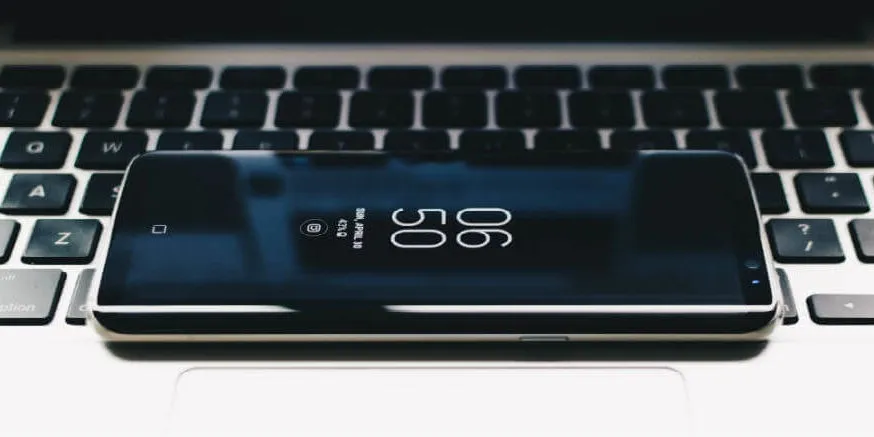You’re finally starting development on that long-awaited mobile app when you receive a call from the lead developer. It seems there’s a problem with your specs. He informs you that if you move forward with ads in your push notifications, then your app will be rejected from the Google Play App Store. This would be disastrous because the app store is the primary access point to your app!
Push notifications are notifications that engage a person outside of the app’s user interface (UI). They typically (but not always) serve as a button that will launch the app. So what are some of the most notable Android push notification guidelines? The following rules and regulations can facilitate the app planning and development process.
Users Must Agree to Receive Push Notifications
According to the Google Play store regulations, push notifications cannot be displayed by default. Instead, the user must opt-in to receive these notifications. This prevents a scenario where a user is bombarded with disruptive and unwanted push notifications that are difficult to turn off.
Additionally, push notifications must be easy for the user to activate and deactivate. If you make it intentionally difficult to turn off the push notifications, you could run into some serious problems when attempting to get your app listed in the app store.
Push Notifications Cannot Be Monetized or Used as Advertisements
Google’s Android push notification guidelines state that apps cannot include advertisements, promotions or links to advertisements. As a result, your app is prohibited from using push notifications to promote a special offer, promo code or sale.
There is also a restriction on push notification monetization, so you cannot allow for sponsored notifications or anything to this end.
Push Notifications Cannot Be Deceptive
Some less-than-scrupulous developers have used deceptive or misleading practices such as creating a new ad-based app that looks virtually identical to a popular and well-known mobile application. This issue extends to push notifications, which should not look the same as the notifications issued by another app. For instance, it would be against the rules to create an ad-based app that includes push notifications intended to mimic the notifications users receive from the official Facebook app. In other words, you can’t trick or deceive users into engaging with your app via push notifications.
You also must ensure that your app does not “ride another app’s coattails.” This rule also applies to the developer name and the developer/app website.
Push Notifications Cannot Transmit Sensitive Personal Data
Push notifications can be viewed when the device is not actively in-use. In fact, anyone can see this type of notification, even without the password to the mobile phone or tablet. As a result, you cannot display any sensitive or personal data via push notifications.
Other Google Play Store Guidelines for Android
Google has also implemented a number of additional guidelines developers must keep in mind when crafting a new mobile app. The following points fall outside of push notifications, but violating one of these rules could lead to your app being rejected from the app store.
- Apps cannot modify a device’s hardware settings automatically. The user must be aware of and approve all changes.
- Interstitial advertisements—ads that appear between two screen loads—must have a clear and easy-to-see close or exit button.
- Developers cannot place shortcuts, icons or bookmarks on the home screen with the intention of leading the user to an advertisement or promotion.
- Your app cannot offer any sort of incentive for uninstalling another application. (There is one exception: security apps, which may recommend the removal of an app that is identified as threatening.)
Additionally, the Google Play App Store and Apple’s App Store both have stringent regulations surrounding app names and descriptions. Practices such as keyword stuffing or copying a more popular app’s description could serve as grounds for rejection or removal from the app stores.
Notably, the Apple App Store has its own unique set of push notification guidelines. It’s vital that you work with an experienced developer who understands what can and cannot be included in a mobile app that will be offered for download or purchase via the app stores. At 7T, we have created a broad range of apps, including applications for both Apple and Android devices. Our team can build consumer-facing apps and internal B2B or enterprise apps.
Based in Dallas, 7T maintains regional offices in Austin and Houston. But our clients span beyond just the Texas Triangle, as we work with companies across the country. If you’re ready to build a dynamic, one-of-a-kind digital creation, contact a top mobile app development company: 7T.