Also known as software split testing, A/B testing is a process used to determine the most effective version of a software program. Many software developers perform A/B split testing on a perpetual, ongoing basis, while others may choose to perform testing only on new software platforms or when a major modification or update occurs.
Whatever the approach, A/B testing software will provide you with peace of mind knowing you’ve created an engaging, user-friendly platform that’s optimized to help you achieve your objectives.
How Do You Perform A/B Testing for Software?
The first step for performing A/B testing for software or a mobile app involves coming up with different variables that you wish to test. Some of the many variables commonly used for split testing include:
- Button locations;
- Button size, color and appearance;
- Page layout;
- Different text and images;
- Form locations; and
- Appearance and order of features/functionalities.
Split testing is best used when you have two or more choices for a given variable. It can help eliminate uncertainty over which option is most effective in terms of user experience (UX), conversions, or whatever your goal happens to be for the software platform in question.
The next step is to list out the different versions that you wish to test. Generally, it’s best to test one variable set at a time (i.e. test button location in one round, test button appearance in a different round, etc). Otherwise, if you test too many variables at once, it may be difficult to determine whether a result can be attributed to a single variable or a particular combination.
Over time, software A/B testing can be performed to find the most efficient combination of different features and layouts. So, you might test one version with button location A and text A versus another version with button location B and text B. ( However, this should only be performed once you’ve determined the best option from each variable set (i.e. the best menu appearance, the ideal button location, the most effective instruction texts, etc.)
Subsequent rounds of testing may involve split testing for different combinations of features and on-page elements (button location A + text option B, button location B + text option A, etc.). This can be a great option for cases when a given variable affects the perception of other elements.
Executing a Software Split Test
A well-architected software split test will involve a script that alternates between serving up two (or more) variables, whether it’s different texts, different page architectures or any other versions of a single element or layout.
It’s vital that each variable is tested for the same period of time or for the same number of users. This makes it possible to perform an accurate evaluation of each variable’s efficacy. So if you have three different menu appearances that you wish to trial, you’ll need to ensure that each version of the menu is displayed to the same number of users.
Notably, you’ll require access to user metrics in order to analyze the results of your software split test. This may require the development of an additional functionality or the use of a third-party split testing tool. For instance, if you’re evaluating the efficacy of two different button locations, you’ll need to record the number of button clicks throughout the duration of the A/B testing period.
Evaluating the Results of A/B Testing for Software Development Projects
As you evaluate the results of your split testing, it’s critical that you perform an in-depth analysis to ensure that any differential is truly attributable to the variables you were trialing. This is why it’s best to start out by testing just one variable set at a time, such as testing three versions of a menu layout while all other aspects of the software platform and user group remain constant. This approach will bring the clearest results.
It’s critical that the user group demographics are consistent across all tests in a round of software A/B testing. For example, if half of your group is first-time users and the other half of the group is comprised of experienced users, then this could account for a significant differential in how they interact with a software platform. In short, you want to be sure that any differential in your results is due to the variables that you’re testing; otherwise, your test results are null and void.
It’s also important that your software A/B test duration is sufficiently long so as to capture a statistically significant amount of data. Each case will be unique to some degree, depending upon how many people will be using the software when all is said and done.
At 7T, our experienced team of custom software developers and mobile app developers have worked with clients to build platforms from the ground-up, performing comprehensive user testing and QA testing along the way. We can also integrate a custom analytics platform to help clients make sense of their users’ experiences and their overall user interface.
At 7T, we have clients in Dallas, Houston, Chicago, Austin and beyond. Our development solutions extend beyond app and software development to include ERP and CRM development, cloud integrations and system integrations. So if you’re in search of an innovative team to build a winning software platform, contact the team at 7T.