You’ve been tasked with finding a new app developer for an upcoming project. Throughout the process, you’ve heard the term “mobile analytics” on several occasions. You’re familiar with website analytics and mobile web analytics, but mobile app analytics are outside your comfort zone. So what are mobile app analytics all about? How do they differ from website analytics? What type of info is gathered, and do you really need that data? These are all common questions that might arise during the development process, and it’s important that you get answers. After all, analytics play a vital role when it comes to your mobile app’s success…or lack thereof.
What are Mobile App Analytics?
Mobile app analytics refer to data collected while the app is being used. Through analysis, these data points offer lots of insight into user behavior and overall app function. Analytics for apps can include data from both the front-end, user-facing side and the back-end of the app, which is accessible only to administrators and developers.
This data can span many areas, including:
- Whether the user is a first-time or returning user;
- How frequently the user is launching the app;
- How long a person uses the app per session;
- Which areas of the app are utilized during a particular session;
- How much time people spend on a given page or area of the app;
- What errors occur while the app is in use;
- What page(s) a person visited prior to uninstalling the app;
- What device and operating system each user is running;
- The loading time for the app and specific pages within the app;
- How long it takes the server to respond to the app’s request for data; and
- How long it takes data to travel from the server to the app.
The specific type of application can also impact the nature of your analytics. For example, if you have an e-commerce app, you’ll have additional analytics surrounding abandoned shopping carts, product view/sale figures and data on the queries users enter into the e-shop’s search bar.
In fact, your developer can usually configure your app so it generates analytics on any data point of particular interest. Once the desired data points are identified, your development team will write a mini app of sorts, designed to collect and send that data to a repository. That repository is what “feeds” an analytics panel, where you can view and analyze the data.
How are Mobile Analytics Different from Website Analytics?
Mobile analytics differ from traditional website analytics in a few key areas. First, mobile apps feature a much greater degree of hardware integration. Some even interact with other applications, so it’s possible to collect data related to these interactions in order to identify bugs and compatibility problems. Maintaining full hardware and inter-app compatibility can be time-consuming, so this particular analytic also allows you to determine precisely which areas of compatibility are most important to your users.
Additionally, mobile applications are not going to have incoming link and search engine traffic-related analytics. A traditional website will generate lots of data surrounding search engine traffic and data from inbound links. But users don’t arrive in a mobile app via a search engine query; the app must be manually launched from the device. So in place of incoming traffic stats, you’ll see data surrounding how frequently users launch the app, the average length of time spent per session and so forth.
Mobile app analytics also have far more comprehensive data surrounding device type and operating system versions. With a website, the user’s device type and OS are not major considerations. Developers generally just need to ensure the website is responsive and works on the most popular browsers. On the other hand, with a mobile app, OS and device type has a significant impact on how the app functions (or whether it can even be installed, in the case of native apps). When you understand what devices your users have and which OS versions are running, your development team will be well-equipped to troubleshoot and identify where they should focus their efforts as they work to ensure compatibility and bug-free app functioning.
At 7T, we include analytics-gathering tools on every mobile app we develop. And, if our already robust analytics engine is missing some metrics you’re interested in, we can always add them. This comprehensive data provides the insight needed to make informed decisions on how to improve and expand the app in the future.
Our apps are all built on a refined open source platform called STAX, which can cut development time and cost by anywhere from 30 to 40 percent. Based in the Texas Triangle, 7T works with local clients in Houston, Dallas and Austin, in addition to clients situated in other regions of the United States, Canada and beyond. If you’re ready to begin the development process and need help creating a platform that will allow you to collect key mobile analytics, contact 7T today.