Ransomware has become part of the business world lexicon in recent years, as an increasing number of companies are targeted by hackers with one thing in mind: dollar signs. Unfortunately, ransomware has become fairly profitable for some hackers, as desperate companies and individuals alike pay hefty ransoms in an attempt to recover their digital assets.
Alarmingly, recent months have seen the proliferation of “ransomware as a service” offerings on the dark web, with ransomware “kits” available for as little as $175, with little to no technical or programming knowledge required to deploy the malware.
Companies of all sizes — including smaller and mid-sized companies — should be concerned about ransomware, as it’s estimated that 43% of ransomware attacks impact small businesses. So whether you’re a large, high profile Fortune 500 corporation or a small business, consider these best practices and tips to prevent ransomware attacks on your business and its digital assets.
TIP 1: Avoid Ransomware Attacks With Immutable Backups and Offline Backups
A ransomware attack has no impact if you have backups of the data that is being held “hostage” for ransom. You simply cleanse the malware from your system and restore your data from your backup, thereby minimizing the damage and downtime from this type of attack.
There are two forms of backups that are useful for guarding against ransomware attacks: Immutable backups and offline backups.
Offline backups entail the storage of all files and data in an offline storage environment. All ransomware attacks (and all other malware or hacking threats) require internet access, so if your backups are stowed offline, then they are protected from these threats.
The downside is that this form of backup is not always practical, especially for those with large volumes of data and those with data that is constantly changing and updating. But even if you’re generating a backup every 12 to 24 hours, this will dramatically minimize the damage and potential loss arising from a ransomware attack or other data loss incident. It’s always wise to have at least a couple backup points stored offline — think of it as a data insurance policy of sorts.
Another option that tends to be more practical is the immutable backup. An immutable backup does not allow for data to be modified or deleted. This guards against accidental and intentional corruption. In short, the hackers are prevented from encrypting or otherwise modifying your data if they happen to get past your defenses.
To protect against ransomware attacks and other data corruption incidents, it’s recommended that you maintain at least 2 to 3 backup points for your data.
TIP 2: Prevent Ransomware Attacks by Establishing a Firewall
A firewall can serve as a very important first line of defense against ransomware attacks. A firewall has the capability to scan incoming and outgoing data, monitoring for security threats and signs of malicious activity.
A robust firewall will include deep-packet inspection (DPI) capabilities, which allows the firewall to perform an in-depth analysis of the content that’s transmitted. Deep-packet inspection is very effective at identifying malware and infected software packages that pose a security risk.
A firewall can be especially effective when paired with other security measures, such as active workload tagging and threat hunting.
TIP 3: Avoid a Ransomware Attack by Segmenting Your Network
Network segmentation is akin to the water-tight compartments in the hull of a ship. Without network segmentation, the water can flow freely into the “ship,” sinking it in very short order. But if you establish network segments, it’s like closing those water-tight doors, isolating the breach from the undamaged parts of the ship. It’s still possible that some water may bypass those water-tight doors, but they pose a significant challenge. This provides your security team with much-needed time to identify and react to the threat.
Network segmentation protects against ransomware by making it more difficult for the malware to travel throughout the network. You can think of the ransomware as a worm that works its way through the system, seeking out the stores of data that it will subsequently encrypt and “hold hostage” for ransom.
The most efficient way to guard against this is to segment or partition the network, essentially creating multiple network segments, each with its own firewall, security controls, access policies and gateway.
TIP 4: Prevent Ransomware Attack With Smart User Policies & Employee Education
While some ransomware attacks are quite literally attacks involving a hacker, others are more passive, usually involving an ad or link that an individual needs to click in order to initiate the malware installation process. This means that a large portion of ransomware incidents can potentially be avoided.
Consider these best practices to minimize the chances of a malware attack on your business:
- Utilize the Principle of Least Privilege — This principle holds that each individual should have only the access they need to perform their tasks, no more and no less. This minimizes the potential damage that can arise if an individual’s account credentials are compromised, as they’ll have minimal access to the company’s systems.
- Maintain Robust Email Security Technologies — Your email server should include filters that reject known spammers, malware and suspicious file formats such as .scr and .vbs, amongst others. Additionally, a good email server should include technologies such as DomainKeys Identified Mail (DKIM) technology, Domain Message Authentication Reporting and Conformance (DMARC) and Sender Policy Frameworks (SPFs).
- Provide Employee Training to Minimize Risk — Security awareness training can go a long way toward helping companies prevent ransomware attacks and other security breaches. This can include how to create a strong password, recognizing the signs of phishing emails and learning how to safely install apps and software.
TIP 5: Prevent Ransomware Attacks by Maintaining Hardware and Improving Endpoint Protection
Mobile devices, tablets, laptops, desktop computers and IoT devices all represent network endpoints where you may find security vulnerabilities. For this reason, it’s vital that you maintain some degree of control over the devices that are used to access your network.
Regular maintenance and updates are essential to maintaining security, whether it’s for ransomware attacks or another security threat. The following items should be addressed on a regular basis:
- Apps and software programs;
- Third-party software programs, plugins and add-ons;
- Security and anti-malware software;
- Operating systems and firmware;
- Firewalls;
- Intrusion detection and prevention systems (IDPS).
Company leaders will have added peace of mind when they turn to a custom mobile app or enterprise software development company that has experience building highly secure platforms. In fact, the team here at 7T has developed mobile apps and software platforms for companies that have required military-grade encryption, geotargeting and a variety of other security measures.
At 7T, we specialize in digital transformation through emerging technologies, as we can integrate cutting-edge security solutions into virtually any development project, whether it’s a messaging mobile app development project, to custom software projects such as CRM platforms or ERP development, and data solutions. We’re here to deliver collaborative, multi-phased software development services.
7T maintains offices in Dallas, Houston, Chicago, and Austin, but our clientele spans the globe. If you’re ready to build a highly-secure messaging app or a custom enterprise software platform with today’s most innovative technologies, contact 7T today.