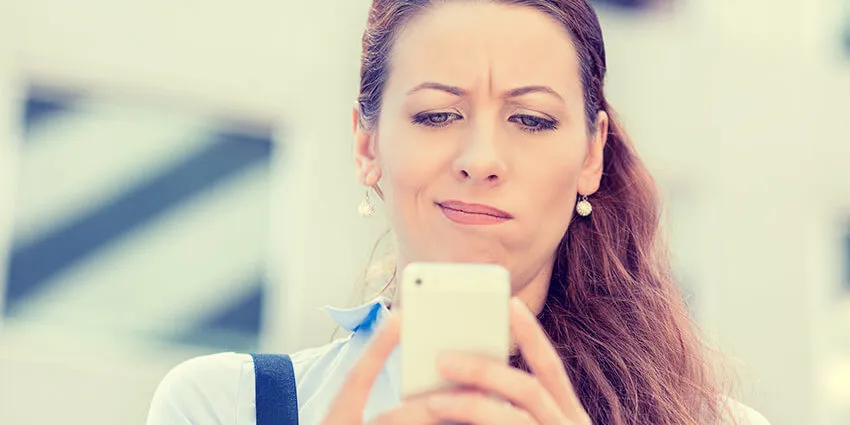Mobile devices have completely changed the way that consumers view websites and make online purchases within the last decade. While many people used to confine their product research and purchases to computers, we now have the ability to take these actions on the go—and consumers all around the world are taking advantage of these capabilities! In fact, 4 out of 5 consumers currently use smartphones to shop and, by the end of 2014, mobile usage is predicted to overtake even that of desktop internet usage.
However, just because consumers are flocking to mobile to make their online purchases and interact with their favorite brands doesn’t mean that they will use just any app to do their browsing.
Streamlined consumer apps and easy-to-use enterprise mobile apps are still more important than ever for driving users to your app and, more importantly, getting them to stay. If you have features on your app that are distracting or interrupt the ease of use, mobile users will quickly ditch your app for a more user-friendly option.
Therefore, to help ensure that your mobile app is as user-friendly as possible, here are three common mobile app features that mobile users commonly complain about and, therefore, you should try to avoid when designing an app for your company:
1. Contact Info That’s Not On The First Page
Often times when consumers are visiting a company’s mobile app, they are on the go and looking for information quickly. If your company has a physical location, this can often mean someone trying to find your business’s location or contact information while they are in a hurry or while multitasking. However, if you put your contact info behind several pages, that means more page loading time and increased frustration for consumers who are trying to locate information quickly. Therefore, make sure your company’s contact info (at the very least your phone number) is located at the bottom of each page of your mobile app.
2. Multi-Page Slide Galleries
A current trend that many companies and blogs are now including on their website is featured image and text slide galleries that break up lists or photos into multiple pages. For instance, a list of the 10 most popular coffee shops in town, but with each coffee shop listed on a different page that you must click through one-by-one. While this may be a unique feature for a website, it is not something that translates well to mobile apps. This is because of the time that it takes for each page to load, when it is much more user-friendly to feature all points on one single page. Therefore, make things easier for your users and keep all related text and images on one single-loading page.
3. Forced Social App Logins
Many mobile apps allow users to take their mobile app experience one step further by connecting to outside social apps like Facebook or Twitter. And while these sites can add to the overall user experience sometimes, do not make it a necessity in order to view your website (especially if it doesn’t relate to the use of your app). Many users do not have social sites, or simply may not want to link their personal information to an outside app in order to shop or read about a brand. Therefore, think about what makes sense for your users before incorporating outside social logins.
If you’re considering a mobile app or custom software development project, the team at 7T is ready to help. We can help your business find the mobile app, ERP software, CRM platform, or SaaS solution that is right for you. Our team also specializes in data governance, cloud integration and system integrations, along with other emerging technologies.
Located in Dallas, 7T maintains regional offices located in Houston and Chicago. To discuss your development project, contact 7T today.