The mobile app user interface (UI) design process is no picnic, as it requires plenty of planning and zeroing in on your company’s goals. It’s worth the effort, though, as your mobile UI ultimately defines how your app will represent your company and the impression it will make on users.
A solid mobile strategy is key to your company’s success in this day and age. After all, device owners spend 90% of their mobile time on apps rather than surfing the internet. The mobile UI design process is an essential part of any mobile strategy because the user interface directly connects your brand with your users. As such, ensuring a certain level of sophistication and efficacy in your UI design has the potential to reel in more users and increase the chances of your app finding success.
What to Do Before Coding Begins
Before development begins, you need to sit down and create a plan for your app. Clearly defining a mobile strategy and executing it properly can maximize your ROI by as much as 74%, while also increasing customer satisfaction and engagement, eliminating bugs, and enhancing efficiency. These are key precursors to the app design process.
When creating a strategy, consider factors such as market conditions, what other companies are doing, the ideal user experience, potential pitfalls for your app, and the needs of your business’ stakeholders. You can look at what your competitors are doing, identifying the strengths and weaknesses of their apps. Based on this, you may decide to take a similar approach with some basic app elements that are working for them, but also work to think of innovative features that will set yourself apart.
Finally, look over your strategy to identify its strengths and any weaknesses that could prevent you from meeting your goals. Doing so will help you determine how you can make the most of your resources and design your app UI in a way that effectively represents your brand. This is one of the more critical aspects of the app design process.
The Phases of a Mobile App UI Design Process
Every UI/UX designer has their own methodology when it comes to developing a UI mobile app design. Nevertheless, there are some core tenets that most developers implement in order to get the best results.
Here are the key steps to include in your mobile app user interface design process:
- Pre-Analysis: First, research the market and your competition, comparing their strengths and weaknesses with your UI design ideas. Identify where competitors’ apps are falling short in order to avoid these pitfalls, while also examining the features that users favor in your industry.
- Plan the Flow: Figure out how the elements of your app will interact with each other. Mapping this out with a close eye for detail can help reduce any potential bottlenecks down the road. At the same time, always keep the bigger picture in mind in order to maintain the sanctity of your overall strategy and objectives. After planning this out, create a rough set of wireframes that detail every screen of each module. At the end of every screen, connect each interaction with the previous and succeeding elements within your flow in order to ensure everything runs smoothly.
- Create Mockups: Work with your developer to create mockups that allow you to easily visualize the appearance of your mobile app interface. Keep functionality in mind as you develop your mockup, but remember that layouts, fonts, colors, and the placement of each button will affect the user experience. Try different design options until you find one that suits your brand’s image.
- List Your Elements: Along with the mockup, compile a list of every element that goes into the appearance of your main screens. This may include titles, menus, pop-ups, icons, alerts, buttons, images, videos and more. Make sure all the elements that fall in the same category function in a consistent fashion and select standard fonts and sizes for similar elements.
- Make a Click-Through App: Next, create a click-through iteration of your app with the main screens and interactions. Plan the more flashy elements of your app in this phase, including animations and transitions. Make sure you attain as much feedback as possible throughout every step of the process, including leveraging beta testing to ensure that stakeholders, users and your entire design team approve of the design.
- Create a Final Mobile UI Design Style Guide: Create a file that contains the final views and states of every element of your mobile app interface. This should include colors, states (such as when to display pop-ups versus when to suppress them), textures and more. A style guide helps reduce the resources spent designing your app as it will ensure your team has a clear idea of what every element and interaction should look like.
- Categorize Your Elements: The next step is to create a folder for each element in your app and give them clear names. You can then slice each layer from your style guide and save them in their respective folders. The purpose here is to ensure the graphics are consistent throughout the app.
There is a lot to consider when navigating the mobile app UI design process, but breaking it down into simple steps will make the work more digestible and manageable. Planning the various elements, interactions and design ideas for your app ahead of time will optimize the design experience and increase the chances of your app making a serious mark in your industry.
In order to make the most of your app, however, it’s imperative to find a developer that can help you craft an engaging and intuitive mobile app user interface design. No matter how much time you’ve spent on the app design process, the end result will fall short of your expectations if you don’t select the right mobile app UI designer and development team for your needs.
Here at 7T, we specialize in custom mobile app development and we’ll work hard to help you define a mobile strategy and meet your goals. We also offer services related to a host of emerging technologies, including augmented reality, virtual reality, blockchain, artificial intelligence and natural language processing.
Although 7T is headquartered in Dallas, we also serve clients in Austin, Houston, and across the U.S. If you’re ready to chat about your project, we invite you to contact us today.