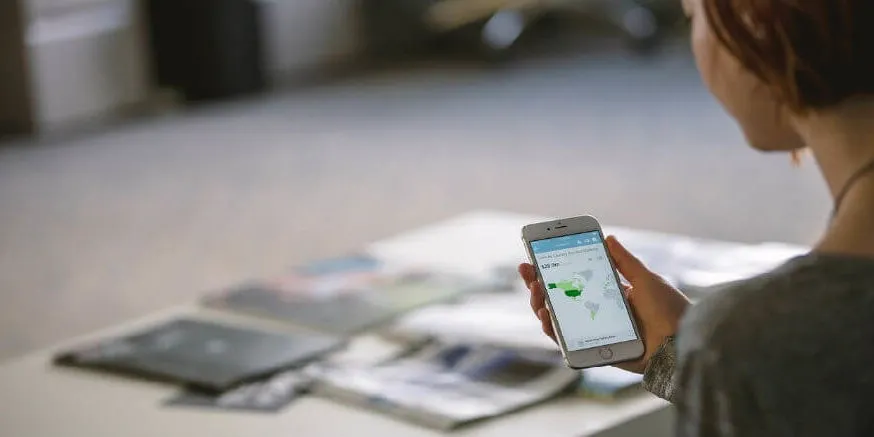Mobile user interface (UI) design trends are constantly changing as what consumers seek from their app experience shifts every year, if not more frequently. In recent years, app developers have moved towards creating new design features that appeal to a millennial audience in ways that are both visually appealing and practical.
Colors are becoming more vivid, full-screen images are growing in popularity and video is becoming an essential part of mobile UI. The demands of the industry are always in flux, which prompts developers to change the appearance of their apps in order to stay current. Let’s take a look at some of the hottest UI design trends for mobile.
Overlapping Effects
We are already seeing the rise of overlapping effects in mobile app UI. The term refers to the overlapping of a variety of visual elements—including graphics, fonts and colors— designed to make apps more visually appealing. The idea behind overlapping effects is simple; such a design adds more dimension to your 2D screen, making the most of the limited space available.
In some cases, mobile app designers will also create simulated shadows in order to ramp up the attention to detail in an app. This attracts users because it gives apps a contemporary, lifelike look that appeals to modern audiences that expect greater visual realism.
Enhancing User Experience With a Story
While apps don’t necessarily need an actual story to impress users, creating a logical flow of ideas that mimics the format of a story can engage users and keep them hooked. This is achieved with a linear design that contains a beginning, middle and end broken up into steps for simplicity’s sake.
A linear design can also limit or expand the amount of time a user spends on the app by estimating how long it takes to go through every step. The idea is to create a more enjoyable user experience by only adding the essential functionalities and a few extra features that increase the app’s appeal.
App developers also use progressive disclosure to make apps more appealing, meaning that some buttons and commands are only shown on the screen when the user asks for them with a voice command, by tapping the screen or hitting a button. The idea behind progressive disclosures is to simplify the visual appearance of the app in order to reduce the amount of information and visual load that users face.
Color Gradients
Ever since the introduction of color gradients with warm, vivid colors on logos, buttons, backgrounds and other visual elements, this trend has continued to make waves. Color gradients add a dynamic element to an app’s user interface when the colors complement each other.
Combining these geometrical gradients with engaging graphics can breathe new life into the stagnant nature of a single color in a way that appeals to the natural human psyche.
In-App Gestures and Animations
Making your app more interactive with in-app gestures and accompanying animations can go a long way as it gives users a clear idea of what interactions are available within the app. It can also display spatial relationships between UI elements in the form of animated transitions.
There are different types of interactions and animations developers can implement. For example, function change demonstrates how an element changes once a user commands an interaction. Function changes are often linked with icons, buttons, the company logo for the contact page and more. A function change could be a button for a specific product that changes font and color when the user clicks on it. This feature offers details on the product in order to boost the amount of traffic on a company’s website. Having this interactive element gives the app a more dynamic and modern look with an attention to detail that appeals to users.
Other interactions include orientation in space, which is used to help users navigate through an app, and fun animations, which make the app more engaging. These are all useful design elements that make the user experience more enjoyable.
Making Content a Priority
Content is the name of the game and app developers are capitalizing on this demand with content that is well-curated and easily accessible. One way content can be brought front and center is by removing any visual clutter or irrelevant information and focusing on content that is easy to absorb.
Getting rid of clutter allows users to focus solely on the core ideas you are attempting to convey. The design around content is crucial too, as choosing how the content is presented within the UI will determine the success of you conveying that content to users. A good way to bolster your content is with visual signifiers, such as contrasting colors for CTA buttons, in order to ensure users don’t miss key content.
Video Content
Hubspot found that over 78% of people watch online videos every week, while 55% of people watch online videos every day. To ensure your app is competitive, video content is the way to go, as it offers information to users in an interactive and swift manner.
Video is especially useful in a time when consumers are used to Twitter and other social media outlets, which continue to contribute to our shortening attention spans. As such, short, snappy, and engaging videos are a great way to capture a user’s attention. Don’t be afraid to get creative, as 360-degree videos and live videos were designed to give users a multi-dimensional experience that allows them to enjoy the app’s content in real-time.
Voice-Activated Interfaces
One of the newest mobile UI design trends is the implementation of natural language processing and voice-activated interfaces, following suit with virtual assistants such as Siri and Alexa. This will give users the option to open their app and navigate it using voice commands without having to enter a password or use their fingers.
These interfaces are still in their early days, but expect voice activation to explode over the coming months. More users are interested in using virtual assistants and voice-activated apps on their mobile devices to make their lives easier.
Making the Most of Mobile UI Design Trends
Mobile app design is becoming increasingly sophisticated as users demand more interactive and simplified interfaces. Businesses are focusing on content and how it’s delivered, whether it be via a 360 video or in the form of interactive buttons. By implementing these elements into your mobile design, your app will be one step ahead of the competition.
If you’re hoping to optimize your company’s mobile strategy, you will need an experienced developer to help you achieve your goals. The team at 7T develops custom mobile apps with carefully curated user interfaces. We’re also well-versed in cutting-edge technologies, including virtual reality, blockchain, artificial intelligence, augmented reality, and natural language processing.
7T is headquartered in Dallas, but we also serve clients in Austin, Houston, and nationwide. If you’re ready to discuss your project, please contact us today.