The app design process requires both technical expertise and creativity. Naturally, functionality is the most important part of the app design, but you can still highlight key features by using certain colors to represent different actions or to draw attention to important buttons. In this way, the color scheme you select for your user interface (UI) design can have a big impact on user experience (UX). But actually choosing the best colors for apps can be a tremendous challenge, especially if you’re unfamiliar with the basics of color science.
The best mobile app color schemes use the color wheel to their advantage, focusing on primary and secondary colors to distinguish between features. Make no mistake: mobile app color schemes matter and they can make the difference between an app that’s user-friendly and memorable and an app that’s totally forgettable — or worse — an eyesore. Here’s what you need to know about the color wheel and how to leverage it when designing a mobile app.
The Basics of App Design Color Schemes
The best app color schemes reflect your company in one way or another. The colors in the app should either be identical to your logo and brand appearance or a derivative of it. Alternatively, the color scheme design could reflect your industry and current UI design trends.
Also, you can consider how different colors evoke different responses from your users. For instance, red reflects energy and power, while orange and yellow represent joy, creativity and intellect. Bright colors such as these are excellent choices for key buttons or other important features. Green is often used to symbolize progress and prosperity, especially for financial apps or payment icons. Calming colors such as blue and purple often represent tranquility, making them useful as background colors.
Understanding the role various colors play and how prevalent they are in your industry can go a long way in deciding what your UI color scheme should look like. By learning about the interplay between human psychology and color, you can develop an app that hits all the right buttons with your users.
Primary and Secondary Colors in a Mobile App Color Scheme
In app development, a primary color, as the name suggests, is the color that is displayed most prominently across your mobile app’s various screens and features. You can create an entire app design using a primary color and variations of that hue. The brighter iterations of your color will usually represent more important features, while lighter or darker colors typically exist in the background.
Choosing a secondary color is optional, but many choose to do so because it adds another degree of separation between your app’s UI and its key features and interactions. Often, the secondary color is similar to the primary color because creating consistency within the color scheme helps maintain your user’s attention.
Secondary colors are especially useful for floating action buttons and selection controls such as sliders and switches. They are also good for highlighting blocks of text, for download and progress bars and for links or headlines. Your secondary color can have darker and lighter variants, depending on how you choose to leverage your mobile app color palette.
The Different Types of Color Palettes
Choosing the best colors for mobile apps can take some time, but it’s absolutely worth the effort because the right hues can enhance your app’s UI and overall branding. Here are the main types of color palettes and how they can help you represent your brand:
- Monochromatic: Monochromatic designs use various shades and depths of the same hue. They are easy to create because every button, icon and interaction simply uses a variation of the same color. A monochromatic design is especially useful for apps with classic, refined designs, such as a literary magazine. Nevertheless, some find them boring and outdated because of the limited colors they use.
- Analogous: An analogous design features a main color, as well as the colors from either side of the primary color on the color wheel. These color scheme designs are consistent and uniform while also offering some variation. They are pleasing to the eye because every color is in harmony with each other. The challenge here is to decide which colors will make your app seem the most sophisticated or modern. Analogous designs are a safe choice that many industrial and energy apps find useful, often using bright colors such as yellow, red and orange.
- Complementary: This term refers to colors opposite each other on the color wheel, including red and green or blue and orange. Complementary palettes display a sense of balance by using various gradients of the same hue to display different functionalities. For instance, a financial app could use green for payment buttons and red to cancel a payment.
- Triadic: For more experimental and adventurous companies, a triadic palette may be the way to go. The concept refers to a combination of three colors in the color wheel that are all equally distant from each other, such as red, yellow and blue. Sometimes, triadic designs can be jarring, but cutting-edge businesses may prefer them due to their unique flair.
Choosing the right color palette for your mobile app’s UI is no easy task, but understanding what each color evokes can help you decide what you want your app to look like. Knowing the color schemes that each industry pairs well with can also help you develop the right UX, while leveraging the power of lighting and gradients can highlight certain features and functionalities.
In order to find the best app color scheme to represent your brand, you will need to work with a skilled developer. The team at 7T specializes in custom mobile app development, working with each of our clients to design a user interface that meets their unique needs. In addition, we provide services related to many emerging technologies, including augmented reality, virtual reality, artificial intelligence, blockchain and natural language processing.
7T is headquartered in Dallas, although we also work with clients in Austin, Houston, and across the United States. If you’d like to discuss your project, please contact us today.