Ding. Ping. Ring. Those push notifications have been going off several times per hour. Every alert diverts your attention from your work, and it takes a minute or two to get re-focused. You barely have time to glance at the notifications. You definitely don’t have time to locate and change the notification settings.
Ping!
Okay. That’s it. It’s time to uninstall this app so you can work in peace. Maybe you’ll reinstall it later… if you remember.
We’ve all experienced something along these lines. Yet push notifications should be a key component of your app, as they help you engage your target audience in a meaningful way. In fact, Amazon’s Developer Blog reported that users opened apps with push notifications enabled an average of 15 times per month, compared to an average of five times per month for those without push notifications enabled.
But unfortunately, these pings and dings can be extremely annoying, ultimately prompting uninstalls. Also, remember that the Apple App Store and the Google Play Store both have guidelines for push notifications. Once you understand the Android and iOS notification guidelines, along with the general best practices for push notifications, you’ll be well-positioned to identify a developer who can help ensure your app isn’t rejected when you submit it to the app stores.
DO: Include Limiting Capabilities for Push Notification Frequency
Give users the ability to limit iOS app push notifications and alerts so they never receive more than necessary during a given timeframe.
Ideally, you should let the user select both the timeframe and the maximum number of alerts they wish to receive in said timeframe (such as no more than 3 alerts in 6 hours or no more than 5 alerts per day). This affords the user greater control over the frequency of Apple push notifications, making it less likely that a person will delete your app because it’s “annoying.”
DON’T: Assume Users Want to Receive Push Notifications
The Apple App Store guidelines state, “Push notifications must not be required for the app to function,” and you cannot set push notifications as a default feature. Instead, users must be asked if they would like to opt-in and receive these alerts. An evaluation of several sources, including Quora, revealed that, on average, about 40 percent of people opt to receive notifications.
Therefore, your developers will integrate a pop-up that asks the user if they would like to receive push notifications. If the user says, “Yes,” they should be taken to the settings area, where they can manage the timing, frequency, etc. If the person selects, “Not Now,” then your developer should program the pop-up to appear periodically (i.e. every other time the app is launched or once per week).
DO: Allow Users to Control Timeframes When They Receive Alerts
Users should be able to set specific timeframes when they want to receive notifications and alerts. For example, if you’re building a B2B app, they may only wish to get push notifications Monday through Friday from 9:00 a.m. to 5:00 p.m.
Also, address the issue of streaming, as most users don’t want distractions when streaming video or music. Depending upon the nature of your app and whether users are likely to be streaming, you may choose to automatically pause push notifications.
DON’T: Monetize Push Notifications
According to the Apple App Store guidelines, monetizing push notifications is prohibited. This applies to both direct and indirect monetization.
This means you can expect problems if you include advertisements in your alerts or use notifications for overt marketing purposes. For example, a B2C app can’t use this avenue to advertise a hot sale, nor could you promote a new product release if you want your mobile app approved for download via the Apple App Store.
DO: Include a “Silence All” Button
Users should have the ability to silence and/or stop all push notifications with a single action. Ideally, you should offer a few options, such as:
- Silence for 1 Hour
- Silence for 8 Hours
- Silence for 24 Hours
- Silence Indefinitely
You may also integrate a setting that allows people to decide whether their device makes an alert vibration when you receive silent push notifications. For instance, an individual who’s going to spend the entire day in meetings may still want to receive push notifications without any sort of vibration, ping or ding. You should also ensure that users can silence just push notifications without silencing all sounds (such as calls).
DON’T: Transmit Personal Info via Push Notifications
The App Store prohibits using iOS push notifications for sending confidential or personal information. Since the alert is readily apparent once displayed on the device screen, anyone in the vicinity could potentially access sensitive info.
DO: Establish Your Default Settings Based on Actual User Data
Once you’ve gathered user data, developers should use this insight to guide their decisions concerning the default settings for your Apple push notifications and alerts (in terms of frequency, timeframes, etc.)
DON’T: Make it Difficult to Alter Push Notification Settings
All these options and controls over app push notifications are essentially meaningless if users don’t have easy access precisely when they need it.
Ideally, users should have easy access to a button or link that leads to the settings area. Place a “doorway” to the settings on the actual push notification or the first screen that appears when you acknowledge the notification. This way, users can easily correct any problems that arise concerning the alert frequency or timing.
When timing your notifications, it’s important to understand that people tend to be less responsive in the morning hours, whereas the open rate skyrockets in the 7:00 p.m. and 8:00 p.m. hour. According to data from Leanplum, the best time to send push notifications is on weekdays between 3:00 p.m. and 9:00 p.m. local time. (The term “local time” is key! You’ll need to account for time zone differentials.) The 9 o’clock hour is interesting because the average open rate is nearly triple the send rate, meaning this is a time when people check out push notifications that were sent earlier. Conversely, Leanplum’s data revealed that the worst timeframe is between 11:00 p.m. to 11:00 a.m.
App development is truly an art form, and there’s no one-size-fits-all solution. This is why it’s so important to work with a mobile app developer who has the knowledge and experience required to create a dynamic user interface. They’ll ensure your mobile app delivers a positive UX while simultaneously meeting your objectives and following Apple push notification guidelines and best practices (amongst many others!)
If you’re ready to build an app that allows you to harness the power of iOS push notifications, contact the team here at 7T. Based in the Texas Triangle, we work with local clients in Dallas, Houston and Austin (although our service area is global). Contact us to learn more about developing an app with 7T.