Each and every mobile app that’s uploaded to The App Store must undergo a thorough review and approval process, so it’s critical that you work with an experienced app development company like 7T; one that understands the technical requirements and restrictions that you’ll need to keep in mind for The App Store.
There is a comprehensive list of mobile app requirements and App Store developer guidelines, so it can be challenging to gain a full understanding of what you can and cannot do when it comes to your app’s design and functionality. So let’s look at some of the top, most common reasons for App Store rejection on technical grounds and how you can avoid these common pitfalls. Stay tuned for a blog outlining the most common UI/UX and content-related reasons for rejection by The App Store.
7 Most Common Reasons for App Store Rejection – Technical Issues
It has widely been reported that the top 10 most common reasons for App Store rejection account for 88% of all rejections, with other reasons outside of the top 10 accounting for about 12% of all rejections.
Technical problems account for a fair portion of App Store rejections, so it’s vital that you perform thorough QA testing to ensure that your platform is bug-free and everything works as expected. But apps can also be rejected by the App Store due to the nature of the app and the content that’s contained within the application interface.
Here are the top 7 most common reasons for App Store Rejection of your mobile application on technical grounds:
• Reason 1: Poor Performance — Your app may look incredible, but if it’s dragged down by poor performance, then your mobile app is very likely to be rejected by the App Store’s review team. A smooth, fluid performance is essential, so you’ll need to ensure your app hosting platform allows for zippy, responsive performance. Additionally, you’ll need to perform comprehensive User Interface / User Experience (UI/UX) testing to verify that the app is intuitive and easy to navigate. Slow loading, confusing navigation and a generally-frustrating user experience will almost certainly result in rejection. Additionally, apps must have a clear and easy-to-find link leading to their support interface.
Your app’s performance evaluation will also include an examination of its impact on the device. Rejections commonly result for apps that place a significant drain on a device’s hardware and software resources, including excessive memory usage or excessive battery draining. So if you’re forced to quit all other applications in order to run your app — or if your app takes the battery from full charge to 5% in the span of 90 minutes — then you’ll need to make some major modifications to ensure App Store approval.
• Reason 2: Bugs and Glitches — Your app must perform well. Apps that are full of bugs and glitches — especially those that impact functionality and cause crashes — are rejected. For this reason, it’s vital that you test your app on different Apple devices with different iOS versions (although preference is given to the app’s performance on a device with the most recent iOS version.)
• Reason 3: Compatibility Problems — All approved mobile apps must be fully-compatible and fully-functional on the newest devices and most current operating system. Hardware and software compatibility is critical for App Store approval. Remember, your app must be functional on smartphones and iPad tablets. In fact, in recent months, The App Store and developers alike have reported an increased emphasis on iPad compatibility.
• Reason 4: Partial or Incomplete App Functionality — Your app must have a meaningful number of features and functionalities. Trial versions, demo versions and other apps with a very limited feature set will be rejected by The App Store due to lack of “substance.” You can also expect a rejection if your app is really just a digital business card with a contact form. Without any real functionalities or features, it’s going to be rejected. Your app must actually do something.
• Reason 5: Privacy Policy & Related Issues — The App Store requires apps to include a link to a comprehensive Privacy Policy page within the app (in an easy-to-locate spot). A link must also be placed within the App Store Connect metadata. The App Store maintains very stringent privacy-related requirements, which include the need to maintain a privacy policy document, a detailed overview of what user data is collected, how long this data is retained and how this data is used. Users must also be provided with opportunities to withdraw their consent to data collection. GDPR compliance is also critical for apps, particularly those that will be utilized by citizens of the EU.
• Reason 6: Payment Processing Via Apple’s Payment Portal — If your mobile app requires a payment in order to download digital content or to gain access to additional features / full functionality, then your development team must ensure that transactions are routed through Apple’s official in-app purchasing system. This system processes transactions securely using the Apple Marketplace payment portal. This requirement is in place to ensure that users are not subjected to insecure payment portals or worse, payment processes that could result in financial loss or identity theft.
• Reason 7: Bad Links & Broken Buttons — This may sound obvious and fairly simple / straightforward, but broken links account for a fair number of app rejections by The App Store’s review team. This really underscores the importance of performing a comprehensive and careful review of your mobile application interface to verify that each and every link and button is fully functional.
In the event that your app is rejected by The App Store’s review team, you will be provided with information on the grounds for the rejection. In the event that you require additional information, your mobile app developers can call Apple directly. This can be a wonderful option if there’s any uncertainty over precisely why an app was rejected.
Developing an App that Meets All App Store Guidelines
The App Store’s guidelines are quite detailed and lengthy, so it’s crucial that you choose a mobile app development company that has experience in submissions to The App Store.
Enterprise apps that are intended for internal use, or private apps where security is a concern, can benefit from Apple Business Manager (ABM) app distribution, which allows for private distribution.
At 7T, our mobile app development team has lots of experience submitting mobile apps to The App Store and distributing apps via Apple Business Manager. We’re well-positioned to offer guidance to your company if you decide to leverage these app distribution platforms. A leading Dallas mobile app development company, 7T also specializes in enterprise software development and data cloud implementations. Our team integrates cutting-edge solutions into virtually every development project. From our Dallas mobile app development services, to custom software projects such as CRM platforms or ERP development, we’re ready to deliver collaborative, multi-phased software development services.
7T has offices in Dallas, Houston, Chicago, and Austin, but our clientele spans far beyond Texas and the midwest. If you’re ready to harness the power of a custom software platform and today’s most innovative technologies, contact 7T today.